CNTRL VIEW
The CNTRL view is where you will find all of the modules that create modulation in Mariana. Each SYNTH layer of Mariana contains its own completely independent CNTRL section. The CNTRL section contains three identical LFOs (Low Frequency Oscillators) for adding periodic modulation, two dedicated ENVELOPES for controlling the FILTERs and AMPLIFIER, a six-stage MOD ENVELOPE which can be routed anywhere you chose, and two independent RANDOM generators.
TIP: While the layers are set up to be independent panels, Mariana's modulation editor allows CNTRL 1 parameters to modulate SYNTH 2 and vice-versa. This can be used to craft very intricate and detailed modulation arrangements between your layers.
In the top-right hand corner of every module in the CNTRL view you can click the MOD SUMMARY icon to bring up the Mod Summary page showing every modulation routing that is used across the synth. See MODULATION EDITOR section for more information about assigning modulation.


LFO
A Low Frequency Oscillator (LFO) is an oscillator that operates at frequencies too low to be heard directly by the human auditory system. They are used to add modulation to any parameter of a sound and create movement, bringing a static sound to life. Modulating FREQUENCY with an LFO will generate vibrato while modulating LEVEL will create tremolo – modulate anything from filter RESONANCE to DELAY TIME and see what happens!
Mariana contains three LFOs per SYNTH – each is completely independent and identical.
RATE – Controls the rate of the LFO, from 0.05 Hz up to 50 Hz.
TIP: While the LFO panel controls allow for frequencies of up to 50Hz, using the modulation editor Constant source it's possible to further push the LFOs up into the audio rate
SYNC – When enabled, SYNC will synchronize the LFO to be multiples or divisions of your project’s current tempo, an external MIDI clock, or Mariana’s own internal tempo. Multiples/divisions will display around the RATE knob.
KB RESET – Resets the LFO with each new note, which can be used to create consistency across all notes played. (KB refers to Keyboard)
WAVESHAPE – Selects the waveshape for the LFO, which may be sine, triangle, ramp, sawtooth, or square.
PHASE – Controls the phase of the LFO. When KB RESET is engaged, PHASE can be used to dial in the precise point in the wave cycle that the LFO begins at when every new note is played.

FILTER ENVELOPE
An envelope is a signal that rises and falls over time – typically in response to a note played on a keyboard – and used to shape the dynamics of a sound. An ADSR envelope will rise to a maximum level at a time set by ATTACK, fall to the SUSTAIN level at a time set by DECAY, hold at the SUSTAIN level for as long as a key is held, and then fall back down to zero at a time set by RELEASE. The FILTER ENVELOPE is a dedicated ADSR envelope that is routed to all three filters (LOW PASS FILTER, HIGH PASS FILTER, SUB FILTER) via their respective EG AMOUNT knobs. This envelope controls the movement of the filters over time and responds to any new note played (configurable via LEGATO MODE).
ATTACK – Sets the time it takes for the envelope to ascend to its maximum level.
DECAY – Sets the time it takes for the envelope to decay from its maximum level to the SUSTAIN level.
SUSTAIN – Sets the level the envelope decays to, holding the SUSTAIN level for as long as a note is held.
RELEASE – Sets the time it takes for the envelope to release from the SUSTAIN level to zero once a note is released.
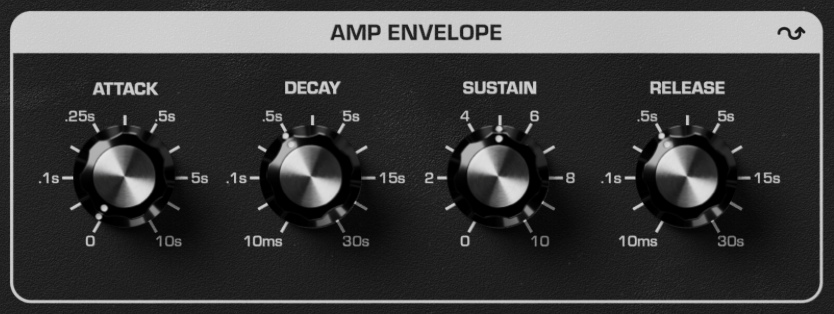
AMP ENVELOPE
The AMP ENVELOPE is a dedicated ADSR envelope identical to the FILTER ENVELOPE but which is routed to control the volume of the current SYNTH. This envelope controls the movement of the amplifier (final output of the SYNTH after the OSC CROSSOVER) over time and responds to any new note played (configurable via LEGATO MODE).
ATTACK – Sets the time it takes for the volume to ascend to its maximum level.
DECAY – Sets the time it takes for the volume to decay from its maximum level to the SUSTAIN level.
SUSTAIN – Sets the level the envelope decays to, holding the SUSTAIN level for as long as a note is held.
TIP: Route a RANDOM generator here with low modulation amount to randomly change the level at which each note sustains for more dynamic playing possibilities!
RELEASE – Sets the time it takes for the volume to release from the SUSTAIN level to zero once a note is released.

MOD ENVELOPE
The MOD ENVELOPE contains two additional stages to the typical ADSR, allowing you to DELAY when the envelope begins its attack phase, and allowing the envelope to HOLD at the max level before it begins to DECAY down to the SUSTAIN level. The MOD ENVELOPE can be used for slower and evolving sounds, function as a separate envelope for distinct modulation of different filters, or be used as a modulation controller to dynamically shape modulation signals over time. Responds to any new note played (configurable via LEGATO MODE).
DELAY – Sets the amount of time it takes for the attack phase to begin after a note is played – from instantly (0s) up to two seconds.
ATTACK – Sets the time it takes for the envelope to ascend to its maximum level.
HOLD – Sets the amount of time the envelope holds for at its maximum level before beginning the decay phase – from 0 seconds up to 2 seconds.
DECAY – Sets the time it takes for the envelope to decay from its maximum level to the SUSTAIN level.
SUSTAIN – Sets the level the envelope decays to, holding the SUSTAIN level for as long as a note is held.
RELEASE – Sets the time it takes for the envelope to release from the SUSTAIN level to zero once a note is released.

RANDOM
Random generators are useful to randomly modulate any parameter on a synthesizer. Mariana contains two RANDOM generators per SYNTH – they are completely independent and identical. Use a RANDOM generator in S+H mode to modulate envelope DECAY for randomly shorter or longer notes, or use it in NOISE mode to modulate filter CUTOFF for DFAM-style crispy filter sounds.
RATE – Controls the rate of the RANDOM generator, from 0.05 Hz up to 50 Hz.
SYNC – When enabled, SYNC will synchronize the RANDOM generator to create a new random value at multiples or divisions of your project’s current tempo, an external MIDI clock, or Mariana’s own internal tempo. Multiples/divisions will display around the RATE knob.
SLEW – Applies SLEW to the RANDOM generator. In S+H and PERLIN mode this will smooth out and slow down the random value changes. In NOISE mode SLEW will low-pass filter the noise.
MODE – Switch to determine the RANDOM generator type:
S+H: Creates a new RANDOM value at the time set by RATE, resulting in stepped random values similar to a Sample + Hold module on an analog synthesizer.
NOISE: Outputs audio rate NOISE as a modulation source.
PERLIN: Uses a Perlin noise generator to create a smoothly fluctuating random signal based on the RATE time.