CONTROL VOLTAGE
Mariana can combine with the Moogerfooger Effects Plug-ins as well as any other instance of Mariana you have active, communicating back and forth via virtual Control Voltage (CV) to create a modular ecosystem directly in your Digital Audio Workstation.

CV EDITOR PANEL
Click the CV icon in the top-right corner of Mariana to open the CV editor panel. Mariana contains eight CV In busses and 8 CV Out busses. At the top is the unique four digit randomly generated code that identifies this particular instance of Mariana from any others you have currently open in your DAW.
CONTROL VOLTAGE INPUTS
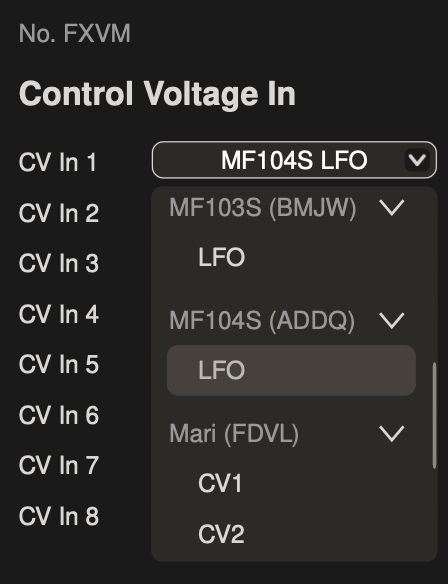
Click the dropdown menu for any of the 8 CV Ins – you will see a list of every Moogerfooger Effect Plug-in and any other instance of Mariana currently open in your DAW in addition to every CV output associated with them. Each plug-in instance is identified by a unique, randomly generated four-letter code – on Mariana this code is displayed on top of the CV Editor Panel and allows you to distinguish between multiple instances of the same plug-in. Choose any modulation source to connect that modulation signal to the CV Input.
Let’s say you wanted to use the LFO of an MF-104S Delay to control the Low Pass Filter CUTOFF knob for SYNTH 1:
1. Open the CV panel and go to the dropdown menu for CV In 1. Find the MF-104S with the unique identifier corresponding to the particular instance you want to use and click LFO to route the MF-104S LFO to Mariana’s CV In 1.
2. Go to the SYNTH 1 view and open the modulation editor. Click on the Low Pass Filter CUTOFF knob and select CV1 as your modulation source. Like any other modulation routing on Mariana, you can scale, offset, apply controllers, and apply functions to this modulation.
CONTROL VOLTAGE OUTPUTS
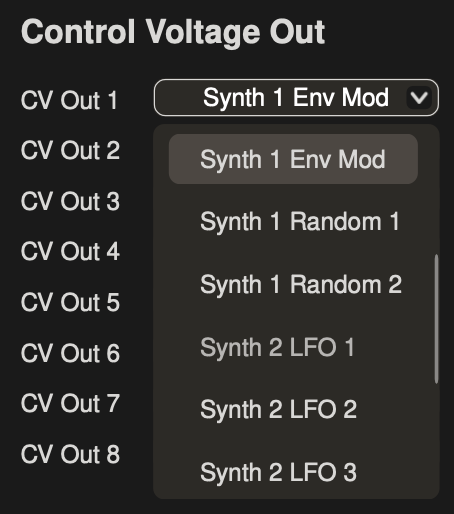
Mariana’s control signals can be sent to any other instance of Mariana or Moogerfooger via the CV Output bus. Click the dropdown menu for any of the 8 CV Outs and you will see a list of every modulation source available in Mariana – all three LFOs, all three Envelopes (Filter, Amp, Mod), and both RANDOMS – for each of Mariana’s two SYNTHs. Select a modulation source to route it to the CV Out.
Let’s say you want to use Mariana’s SYNTH 1 Mod Envelope to control the FEEDBACK of an MF-104S Delay:
1. Open the CV panel and go to the dropdown menu for CV Out 1. Find Synth 1 Env Mod and click it to connect it to CV Out 1.
2. Go to your MF-104S, click the CV panel, and click on the FEEDBACK knob. Find the instance of Mariana with the unique identifier corresponding to the one you want to use and select CV OUT 1 to make the connection.
CLEAR CV ROUTING
Click Clear CV Routing at the bottom of the CV Editor Panel to clear all CV In/Out routings.