PRESETS
Mariana comes equipped with over 200 presets spanning all genres and styles with many more available in the STORE.
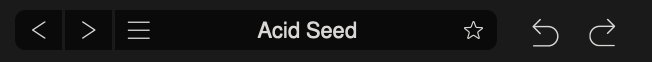
The LEFT and RIGHT buttons will move forward and backward through all currently filtered presets. Click the STAR to identify a preset as a favorite.
UNDO will undo your most recent change, while REDO will reapply any change you undid.
PRESET MENU
Clicking the drop down icon will bring up the preset menu:
INIT PRESET – Loads an initialized preset.
SAVE PRESET – Saves your current sound - overwriting the loaded preset or prompting you for a name if using an initialized preset. You can only overwrite user presets
SAVE PRESET AS – Prompts you for a name for your new preset and saves it.
DELETE CURRENT PRESET – Deletes the current preset. You many only delete user presets.
COPY SYNTH 1 -> 2 – Copies all of the panel settings from SYNTH 1, CNTRL 1 over to SYNTH 2, CNTRL 2.
COPY SYNTH 2 -> 1 – Copies all of the panel settings from SYNTH 2, CNTRL 2 over to SYNTH 1, CNTRL 1.
SWAP SYNTH 1 & 2 – Swaps all of the panel settings from SYNTH 1, CNTRL 1 with SYNTH 2, CNTRL 2 and vice versa.
IMPORT STATE... - Imports all settings of Mariana from a .marianaPreset file on your desktop.
EXPORT STATE... - Exports all current parameters of a Mariana patch to a file on your desktop for sharing with friends.
OPEN PRESETS FOLDER – Opens the folder on your computer where your presets are stored. A Mariana preset is saved as a file with extension .marianaPreset OPEN MANUAL – Opens this manual
CONTACT US FOR HELP – Get in touch with us if you need any help with your Mariana!
PRESET LIBRARY
Click the preset name found at the top center of Mariana to bring up the preset library.
Click the Filter drop down to filter presets by TAGS or GROUPS. Multiple TAGS and GROUPS can be selected simultaneously. Use the search bar next to the Filter drop down to search presets by name.
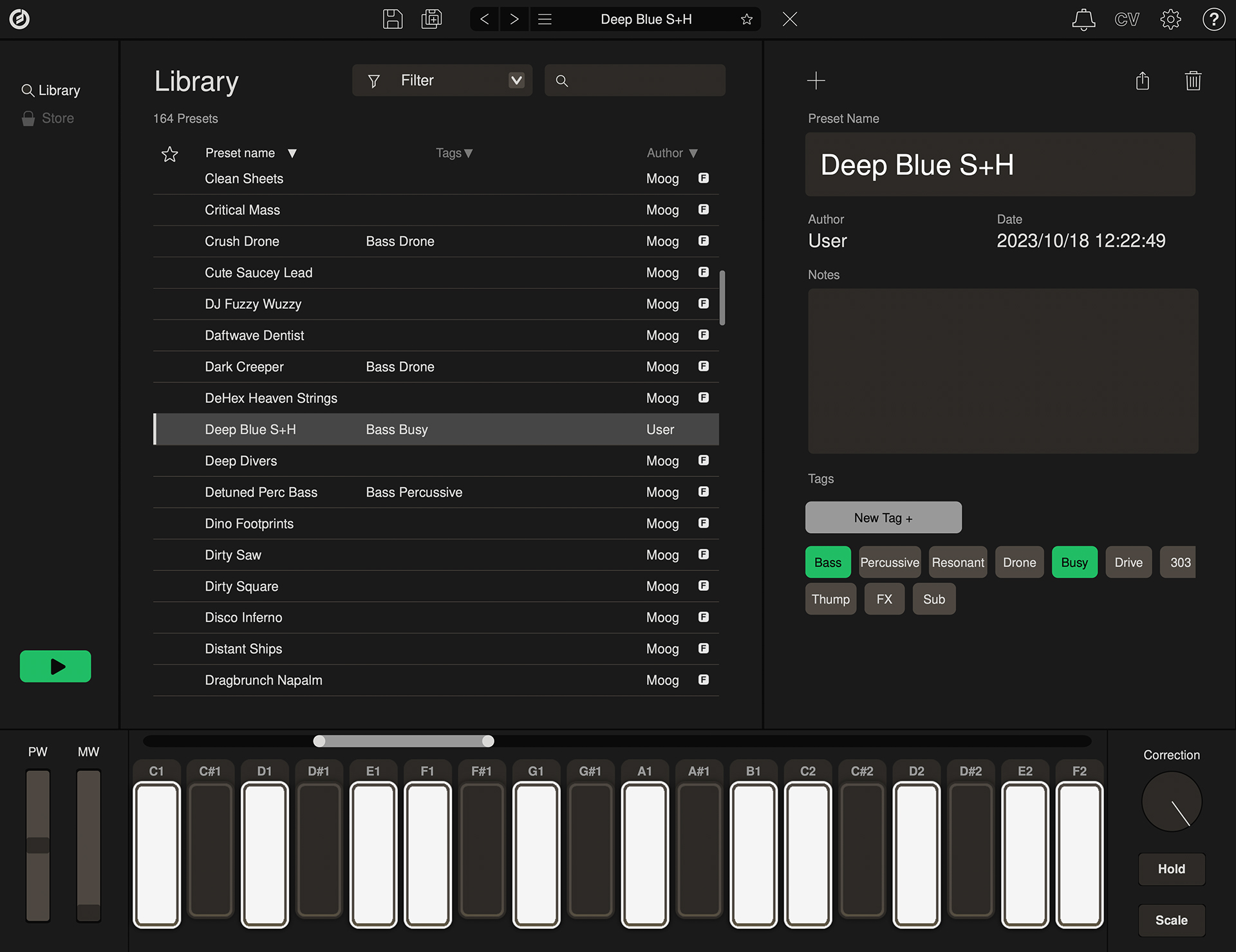
You can sort the listed presets by Preset Name (ascending or descending), any TAGs you’ve created, or by Author.
As you scroll through presets you can click the PLAY button in the lower left-hand corner to automatically audition presets as you scroll through.
Presets can be marked as a FAVORITE by clicking the ★ next to the preset name.
Click on a preset to load that preset as well as bringing up its details - allowing you to edit the name, add notes and tags, send it to a friend by clicking send icon or delete it by clicking delete icon.
Click on the + icon to bring up an initialized preset.
PRESET STORE
To the left of the preset browser you can access the preset store by clicking STORE. Here you can acquire new sounds and other enhancements to Mariana.
This area will change as new content is added, so be sure to check in often and see what’s new!