SYNTH VIEW
The SYNTH view is where you will find the main modules corresponding to Mariana’s synthesizer engine. Mariana is a dual-layer synthesizer comprising of two completely independent layers called SYNTHs. Each SYNTH has its own panel for sound design – SYNTH 1 and SYNTH 2 – as well as a panel for modulators and controllers – CNTRL 1 and CNTRL 2 - and the two synths can be mixed together in the OUTPUT view.
TIP: You can easily switch between the different Mariana panels by using keyboard keys 1-5, which respectively switch between SYNTH 1, CNTRL 1, SYNTH 2, CNTRL 2 and OUTPUT. The other panels are accessible with keys 6-0, opening respectively CV, SETTINGS, PRESETS, MOD EDITOR and MOD SUMMARY.
Mariana’s synthesis engine consists of a dual oscillator with controls for waveform, detuning, phase, and more. Mariana also contains a dedicated sub-oscillator for deeper bass tones and a noise generator for adding texture. The mix of OSC 1, OSC 2, and the NOISE generator is sent to two filters: a high-pass and a low-pass filter with a switch to determine their routing. The SUB OSC is sent to its own dedicated multi-mode filter. Finally, a crossover filter provides a spectral crossfade between the dual oscillators and the sub-oscillator.

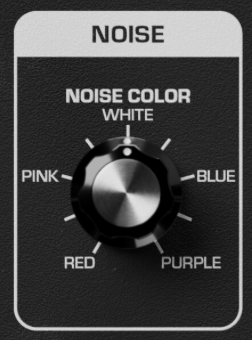
NOISE
Noise is a very useful tool in the synthesist’s toolbox – allowing you to add grainy texture, crisp high end, or low and deep rumbling to a sound. Noise is great for synthesizing metallic elements of drum tones, simulating breath on a woodwind, or creating far out sound effects.
NOISE COLOR - Tilts the NOISE generator from WHITE (flat frequency response) to more low-frequency weighted noise colors counter-clockwise (RED through PINK) or more high-frequency weighted colors clockwise (BLUE through PURPLE).

VOICING
Mariana is primarily a monophonic instrument in line with Moog’s hardware bass offerings, though its two layers can achieve duophony (two distinct notes at a time) with its separate SYNTH layers. The VOICING section of Mariana enables you to control how it reacts to situations where more than one note is played at a time and how the envelope generators react when multiple keys are held down simultaneously.
LEGATO MODE – Switches how Mariana responds to legato playing (playing a new note before releasing the key of the old note).
RE-TRIG: Retriggers the envelope generators when a new note is played in legato style
LEGATO: Updates the oscillators to the new note when a new note is played in legato style, but does not retrigger the envelope generators
ADD: Uses the current envelope value as the baseline for retriggering.
DUAL OSC SPREAD – Pans the two oscillators from the DUAL OSCILLATOR section in stereo. Both oscillators are centered when DUAL OSC SPREAD is fully counter-clockwise and are hard panned (OSC 1 hard left, OSC 2 hard right) when fully clockwise.
TIP: Modulate this control with an envelope to increase the stereo spread over the duration of a note!
ACCENT – Will drive the envelope generators harder when enabled and when note velocity exceeds 96 – creating an accented note when playing harder and unaccented notes when playing softer. Can be used as a source or controller in the modulation editor for further accented possibilities (see MODULATION EDITOR).
NOTE: The default accent behavior can be disabled in advanced settings.

DUAL OSCILLATOR
An Oscillator is the primary source of sound in any synthesizer – the basic building block of a tone which the filters and amplifiers shape later on. Mariana contains two oscillators which share timbral controls (WAVEFORM, DUTY CYCLE) but which can be detuned and phase offset from each other for precise control of your sound.
FREQUENCY – Adjusts the frequency of both oscillators. Tuned to the played note at noon – can be detuned up to 7 semitones (a perfect 5th) above or below the played note.
TIP: Route an LFO here via the MODULATION EDITOR with very low modulation amount for vibrato that both oscillators will follow!
OSC 2 DETUNE – Detunes OSC 2 from OSC 1 – from 7 semitones below fully counter-clockwise to 7 semitones above fully clockwise.
TIP: Detune OSC 2 slightly above or below noon for a thicker bass tone!
GLIDE - Produces a smooth, continuous change in pitch between notes as you transition from one note to the next with longer glide times as you increase GLIDE.
NOTE: Glide can be restricted to only operate on legato playing via advanced settings.
OSC 2 OCTAVE – Sets octave of OSC 2 relative to OSC 1. OSC 2 can be set to either +2 octaves above OSC 1, +1 octave above, or the same (+0).
HARD SYNC – Will synchronize OSC 2 to OSC 1 – resetting the waveform of OSC 2 every time OSC 1 completes a single cycle. Can be used to eliminate beat frequencies between the two oscillators when they are in tune with each other or can be used to create complex timbres when the oscillators are detuned from one another.
KEY RESET – Will reset both oscillators when a new note is played. Especially when using low frequencies, KEY RESET will help ensure a consistent sound with every note played by forcing the oscillators to start at the same phase every time.
OSC 2 PHASE – Will phase shift OSC 2 from OSC 1 from 0 degrees (in phase) all the way through 180 degrees (fully out of phase) to 360 degrees (back in phase). Allows for deeper control over beat frequencies and timbral effects between the two oscillators.
TIP: Modulating phase at audio rate can create unique phase modulation timbres!
WAVESHAPE - Selects the waveshape of both oscillators, which can be sine, triangle, sharktooth (a mix of triangle and sawtooth), sawtooth, or square.
DUTY CYCLE – Adjusts the duty cycle of all waveforms, preserving their character and frequency but allowing for timbral changes just as the DUTY CYCLE control adjusts the pulse width of pulse waves. This unique control allows for interesting timbres that are impossible to achieve with traditional sine, triangle, sharktooth, and sawtooth waveshapes.

SUB OSC
A Sub-Oscillator is an additional Oscillator that sits an octave below the primary oscillators, thickening up a sound and adding hefty low end. Mariana’s SUB OSC goes even further – able to be set 2 octaves below and with independent waveforms and phase controls for earth-shaking rumble.
PHASE – Controls the phase of the sub-oscillator relative to OSC 1, from 0 degrees (in phase) all the way through 180 degrees (fully out of phase) to 360 degrees (back in phase).
TIP: Carefully play with the PHASE control for subtle reinforcement or cancellation of harmonics.
WAVESHAPE – Selects the waveshape of the sub-oscillator, which can be either sine, sawtooth, or square.
FREQ OFFSET – Controls the octave of the sub-oscillator – either one (-1 OCTAVE) or two (-2 OCTAVE) octaves below the played note. The sub-oscillator's pitch will be set by whatever note is sent via MIDI, but if set to (-1 LINKED) it will be linked to the dual oscillators and detuned if the dual oscillators are detuned via their FREQUENCY control.
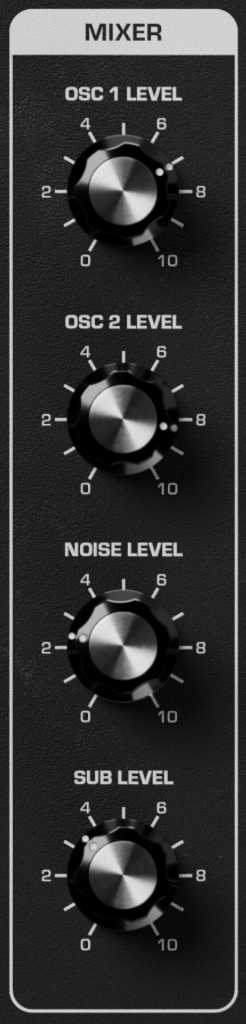
MIXER
The MIXER brings together all three oscillators as well as the noise generator and allows us to set their volumes relative to each other. Like the classic Moog CP-3 mixer, Mariana’s MIXER will add saturation when a channel is turned all the way up. The first three channels (OSC 1, OSC 2, NOISE) are summed and sent to the LOW PASS/HIGH PASS FILTER while the SUB OSC is sent to its own dedicated SUB FILTER.
As the first stage of gain staging throughout Mariana, the MIXER is far more than simply volume knobs. Driving the MIXER hard and turning down the OUTPUT level, for example, will lead to a much different sound than the reverse by driving the filters harder.
OSC 1 LEVEL – Sets the volume level of OSC 1 – begins to overdrive slightly above 7.
OSC 2 LEVEL – Sets the volume level of OSC 2 – begins to overdrive slightly above 7.
NOISE LEVEL – Sets the volume level of the NOISE generator – begins to overdrive slightly above 7.
SUB LEVEL – Sets the volume level of the SUB OSC – begins to overdrive slightly above 7.
TIP: Modulate any of these with an LFO for tremolo effects!

LOW PASS FILTER
The LOW PASS FILTER is used to remove high frequencies from your sound and is a critical component for creating bass tones. Waveforms such as PULSE and SAW are full of bright high end, but by filtering them with the LOW PASS FILTER and adding some envelope modulation via EG AMOUNT you can build classic electronic bass tones.
CUTOFF – Controls the cutoff frequency of the low-pass filter, passing all frequency content below the filter cutoff and filtering out all frequencies above the cutoff.
RESONANCE – Controls the amount of filter output fed back into the input – creating a resonant peak at the low-pass filter CUTOFF frequency.
EG AMOUNT – Controls the amount of modulation from the FILTER ENVELOPE to the low-pass filter CUTOFF. FILTER ENVELOPE moves the filter CUTOFF higher when EG AMOUNT is set above noon and moves the filter CUTOFF lower when EG AMOUNT is set below noon.

HIGH PASS FILTER
The HIGH PASS FILTER is used to remove low frequencies from your sound. For bass tones where you typically want a lot of low end, the HIGH PASS FILTER can be used to make evolving bass sounds, carve out space for the SUB OSC, or used with RESONANCE cranked to even emphasize the low and mid range frequencies.
CUTOFF – Controls the cutoff frequency of the high-pass filter, passing all frequency content above the filter cutoff and filtering out all frequencies below the cutoff.
RESONANCE – Controls the amount of filter output fed back into the input – creating a resonant peak at the high-pass filter CUTOFF frequency.
EG AMOUNT – Controls the amount of modulation from the FILTER ENVELOPE to the high-pass filter CUTOFF. FILTER ENVELOPE moves the filter CUTOFF higher when EG AMOUNT is set above noon and moves the filter CUTOFF lower when EG AMOUNT is set below noon.
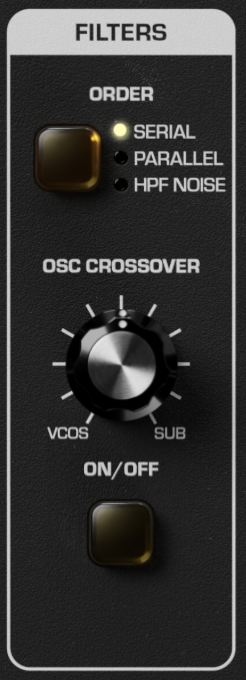
FILTERS
The FILTERS section governs how signal is routed to all three filters and how they are brought together. Routing the LOW PASS FILTER and HIGH PASS FILTER in different configurations can have a huge impact on how the frequency spectrum of your sound is carved up. Further, the CROSSOVER filter brings together the filtered VCOs with the filtered SUB and can be used for even deeper tonal control and animation.
ORDER – Sets the order of the low-pass and high-pass filters. After the MIXER, the mix of OSC 1, OSC 2, and NOISE can take one of three paths:
SERIAL: The OSC 1, OSC 2, NOISE mix is sent first through the LOW PASS FILTER, and then through the HIGH PASS FILTER.
NOTE: You can completely disable the LOW PASS FILTER by opening it up fully (CUTOFF to 20k) or the HIGH PASS FILTER by opening it up fully (CUTOFF to 16).
PARALLEL: The OSC 1, OSC 2, NOISE mix is sent through both the LOW PASS FILTER and HIGH PASS FILTER independently, and the result is then mixed together.
HPF NOISE: The OSC 1, OSC 2 mix is sent only to the LOW PASS FILTER and the NOISE is sent only to the HIGH PASS FILTER.
TIP: This can be a useful sound design tool – creating percussive hi-hats or cymbal sounds with NOISE and the HIGH PASS FILTER while still using the DUAL OSCILLATOR with the independent LOW PASS FILTER.
OSC CROSSOVER – Controls the crossover filter, which can spectrally crossfade between the dual oscillators and the sub-oscillator. Turned counter-clockwise the OSC CROSSOVER applies a low-pass filter to the SUB OSC while turning OSC CROSSOVER clockwise simultaneously applies a high-pass filter to the OSC/NOISE mix. OSC CROSSOVER can be useful for isolating the SUB OSC for low-end content and filtering out any of its high frequencies while at the same time removing low-end content from the OSC/NOISE mix.
TIP: Stereo information at the lowest frequencies can sometimes result in muddy bass lines and will also lead to playback issues if cut on vinyl. With OSC CROSSOVER you can use the DUAL OSCILLATOR and the DUAL OSC SPREAD control to have stereo content while preserving a mono bass sound from the SUB OSC in frequencies below the CROSSOVER.
ON/OFF – Turns the CROSSOVER filter on or off.

SUB FILTER
Mariana contains a separate filter for the SUB OSC, giving you completely independent tonal control over the SUB OSC harmonic spectrum. Use it to heavily filter the SUB OSC for focused low-end duties, or use EG AMOUNT in the opposite direction from the LOW PASS FILTER to let the SUB OSC play dynamically off the Dual Oscillator.
CUTOFF – Controls the cutoff frequency of the SUB FILTER.
RESONANCE – Controls the amount of filter output fed back into the input – creating a resonant peak at the SUB FILTER CUTOFF frequency.
EG AMOUNT – Controls the amount of modulation from the FILTER ENVELOPE to the SUB FILTER CUTOFF. FILTER ENVELOPE moves the filter CUTOFF higher when EG AMOUNT is set above noon and moves the filter CUTOFF lower when EG AMOUNT is set below noon.
FILTER MODE – Sets the filter type for the SUB FILTER – either a LOW pass filter, HIGH pass filter, or BAND pass filter.
NOTE: A bandpass filter filters frequencies both above and below the CUTOFF setting for surgical tonal control. Try cranking the resonance and modulating the SUB FILTER CUTOFF for interesting timbral movement!