USING THE KEYBOARD
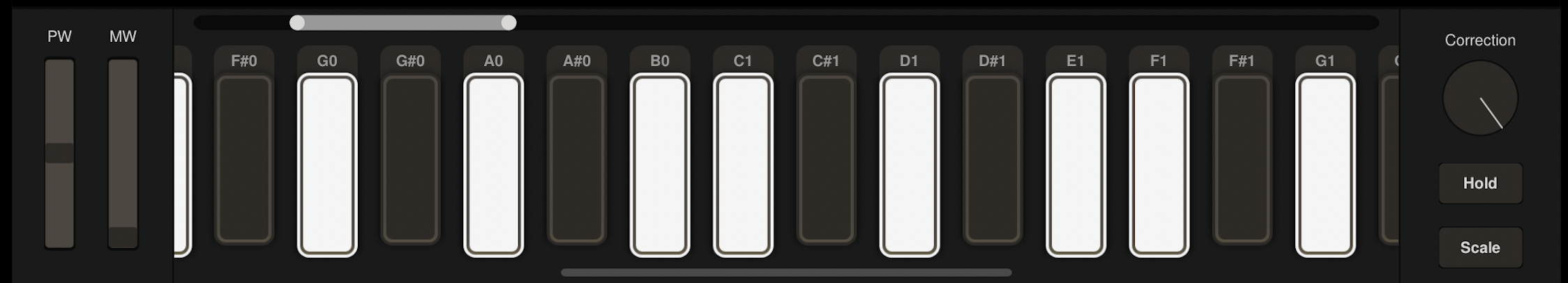
TOUCH KEYS
Mariana’s TOUCH KEYS feature note VELOCITY, which is determined by where a key is struck from top to bottom. After a note is pressed, the held key will illuminate. Finger movement toward the top of a key will cause the outline of the key to increasingly illuminate, representing an increase in PRESSURE amount.
TIP: Using a typing keyboard, notes can be played using the middle row of typing keys. Refer to the Keyboard Shortcuts section for details.
KEY SPACING
The KEY SPACING CONTROL shifts the keyboard to display lower or higher notes in a scale. It also permits stretching or shrinking the number of keys displayed. To shift the keys, press and drag the center of the control. To increase or decrease the number of keys displayed, press and drag the end tab. Tapping to the left or the right of the control, shifts the keyboard downwards or upwards by an octave.
PITCH/MOD WHEEL
PITCH and MOD wheel strips are assignable in the Modulation Editor.
CORRECTION
Correction sets pitch correction between keys. At maximum, full correction occurs. Set halfway, rocking your finger side to side will allow for vibrato and pitch bend effects. At minimum, there is no pitch correction between keys and therefore Mariana's keys function as a continuous ribbon controller.
HOLD
The HOLD button will sustain notes indefinitely.
SCALE
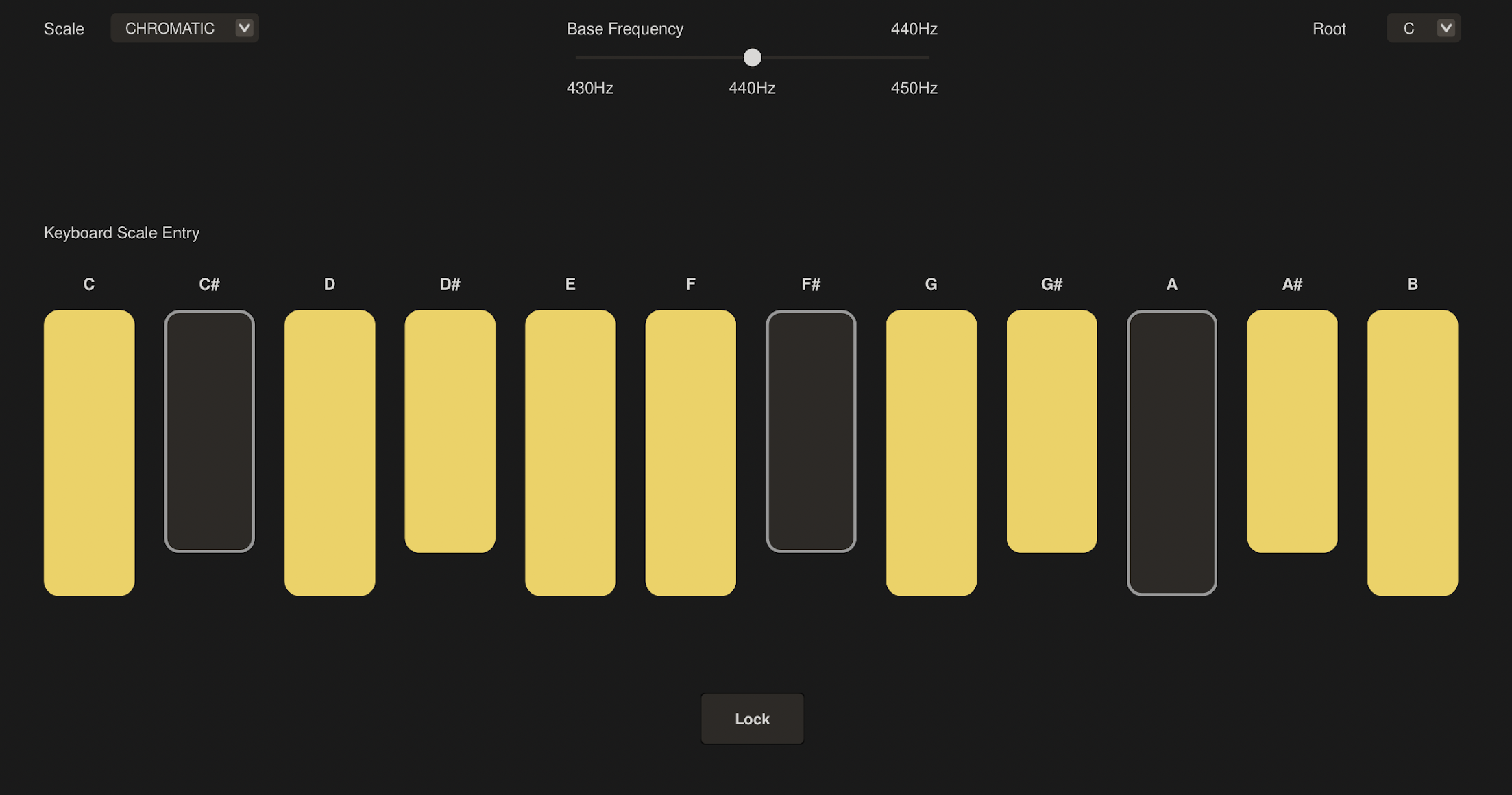
Touch the SCALE button in the keyboard area to access settings related to keyboard SCALE SELECT, ROOT NOTE, BASE FREQUENCY, and more.
SCALE SELECT
Touch the SCALE drop-down to display a list of pre-defined scales. Select the desired scale, and the keyboard display will update to reflect the notes included in the scale.
Notes can be added and removed from any scale by touching the keys in the keyboard display.
ROOT
The ROOT is the first note used in a scale. Touch the ROOT button to display the list of notes. Selecting a ROOT will change the starting note of the scale that's generated by the SCALE SELECT function.
BASE FREQUENCY
Sets the base tuning frequency - with 440 Hz representing concert pitch.
SCALE LOCK
SCALE LOCK maintains the currently specified keyboard scale when changing presets.